답변 저장하기
AnswerService.java
package com.myspringboot.ssh.answer;
import java.time.LocalDateTime;
import org.springframework.stereotype.Service;
import com.myspringboot.ssh.question.Question;
import lombok.RequiredArgsConstructor;
@RequiredArgsConstructor
@Service
public class AnswerService {
private final AnswerRepository answerRepository;
public void create(Question question, String content) {
Answer answer = new Answer();
answer.setContent(content);
answer.setCreateDate(LocalDateTime.now());
answer.setQuestion(question);
this.answerRepository.save(answer);
}
}AnswerController.java
package com.myspringboot.ssh.answer;
import org.springframework.stereotype.Controller;
import org.springframework.ui.Model;
import org.springframework.web.bind.annotation.PathVariable;
import org.springframework.web.bind.annotation.PostMapping;
import org.springframework.web.bind.annotation.RequestMapping;
import org.springframework.web.bind.annotation.RequestParam;
import com.myspringboot.ssh.question.Question;
import com.myspringboot.ssh.question.QuestionService; //추가
import lombok.RequiredArgsConstructor;
@RequestMapping("/answer")
@RequiredArgsConstructor
@Controller
public class AnswerController {
private final QuestionService questionService;
private final AnswerService answerService;
@PostMapping("/create/{id}") // "/answer/create/{id}"와 같은 URL 요청시 createAnswer 메서드가 호출되도록 함
public String createAnswer(Model model, @PathVariable("id") Integer id, @RequestParam String content) {
Question question = this.questionService.getQuestion(id);
this.answerService.create(question, content); //추가
return String.format("redirect:/question/detail/%s", id);
}
}질문 상세 페이지에 답변 표시하기
question_detail.html 수정
<h1 th:text="${question.subject}"></h1>
<div th:text="${question.content}"></div>
<h5 th:text="|${#lists.size(question.answerList)}개의 답변이 있습니다.|"></h5>
<div>
<ul>
<li th:each="answer : ${question.answerList}" th:text="${answer.content}"></li>
</ul>
</div>
<form th:action="@{|/answer/create/${question.id}|}" method="post">
<textarea name="content" id="content" rows="15"></textarea>
<input type="submit" value="답변등록">
</form>${#lists.size(question.answerList)} 에서 #lists.size는 타임리프가 제공하는 유틸리티로 객체의 길이를 반환한다.
때문에 ${#lists.size(question.answerList)}는 답변이 개수를 의미한다.
실행결과
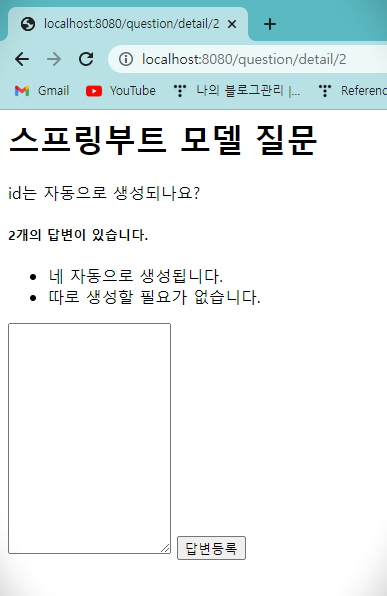
출처 : 점프 투 스프링부트 https://wikidocs.net/161357
'Backend > Spring Boot' 카테고리의 다른 글
| [Spring Boot] 템플릿 상속 (0) | 2022.08.24 |
|---|---|
| [Spring Boot] 스태틱 디렉터리와 스타일시트 / 부트스트랩 (0) | 2022.08.23 |
| [Spring Boot] 답변 등록(1/2) (0) | 2022.08.22 |
| [Spring Boot] URL 프리픽스(prefix) (0) | 2022.08.22 |
| [Spring Boot] 질문 상세 페이지 (0) | 2022.08.19 |